I continue to have conversations with school leaders who lack basic understanding of the technology they (accurately) claim is such a vital part of their schools.
While I am encouraged that we have professionals who backgrounds in education running schools rather than professionals with backgrounds in IT running schools, I do think there are a few basic ideas that school leaders should understand so they can have informed conversations with the IT professionals they employ. This is motivating me to begin a series of posts on this blog.
Internet Protocol (IP) Addresses
Each device on a computer network must have a unique address. This is unsurprising as networks operate when information is sent from one node to another, and without a unique address, it would be impossible for packets of information to make it to the correct location. There are two types of addresses (one that never changes and one that varies each time a computer connects to a network), and understanding networking requires knowledge of each.
Every hardware device that connects to a network has a media access control (MAC) address, which is sometimes called the physical address of the device, which is programmed into the hardware when it is manufactured. This address never changes, and it is useful for identifying with precision a computer or device on a network; networks sniffers, of example, will be able to identify the MAC address for every device sending or receiving packets.
Software on a single network device (perhaps a server or router or gateway or unified threat management appliance) has dynamic host configuration protocol (DHCP) operating, and it assigns Internet protocol (IP) addresses to devices attached to the network. The IP address is a temporary address; each time a device connects to a new network it is given an IP address for that session. On its next connection to the network, the device may be assigned the same address or it may be assigned a different one. The DHCP server is configured to have a pool of addresses that can be assigned, when the pool is exhausted, no more devices can be connected.
Into the second decade of the 21st century, Internet addresses were assigned following the rules known as IPv4 (Internet protocol version four), so every Internet node was assigned a quad-dot address which consists of four numbers separated by dots, for example 192.168.1.100. Each IPv4 address consisted of 32 bits, so the Internet consisted of up to 232 (almost 4.3 billion) nodes. Because that number of address was going to be exhausted (which would have stopped the growth of the Internet), computer systems have been configured to use IPv6 (Internet protocol version six), which uses 128 bits to identify an IP address. This expands the number of possible Internet nodes to 2128 (3.4 x 1038); an example of an IP address written in IVv6:
|
Almost every network is configured to allow information to be addressed to nodes using either version of the protocol, and IPv4 is still used to configure LAN’s.
Each local area network using IPv4 addressing has 255 addresses (in reality, subnets are used to increase the number of addresses, but let’s keep it simple in this example). Following the model of an IPv4 quad dot address, one can assign 192.168.0.1 through 192.168.0.255 (the first three sets of digits are always the same on a subnet). These 255 addresses comprise the pool of addresses that can are assigned and managed by the single DHCP server on the network. A system administrator uses up to three options when configuring the DHCP server; two are used on almost every school network, and the third is used less frequently.
First, devices that are always connected to the LAN and always powered on (such as switches, wireless access points, threat management appliances, and printers) are given static IP addresses. This type of IP address is configured in the network settings on the device, and then it is removed from the pool of addresses assigned by the DHCP server. Often, the LAN administrator removes a series of IP addresses from those that can be assigned dynamically, then assigns those to devices necessitating static IP addresses. Devices are assigned static IP addresses when they are likely to receive frequent connections from throughout the network, so both humans and computers benefit from increased performance by always using the same address. In effect, a static IP address establishes a permanent IP address so the IP address and MAC address are both unchanging (until the IP address is changed on the devices by an IT administrator).
Second, devices that are connected intermittently (including desktop and laptop computers, Internet-only notebooks, and mobile devices) are assigned a new address each time it connects by the DHCP server; this is called a dynamic IP address as it frequently changes. The system administrator will typically specify the IP addresses that can be assigned, and once that pool is exhausted, no mode device can connect to the network until the system administrator configures another subnet on the LAN.
A third option, which is less commonly used is to have the DHCP server assign an IP address that is reserved for the device each time it is connected to the network; of course, this method is not really dynamic, but it differs from a static IP address as it is assigned by the DHCP server, and not configured on the device itself. Reserved IP addresses are removed from the pool of dynamically assigned addresses as well. This method is most often used when configuring a static IP addresses requires unfamiliar steps. Some technical schools, for example, connect simulated electrical panels and other industrial interfaces to their networks for training purposes. The computers on the panels cannot be accessed using a familiar graphic user interface, so configuring the static IP address is done by the server rather than configured into the device.
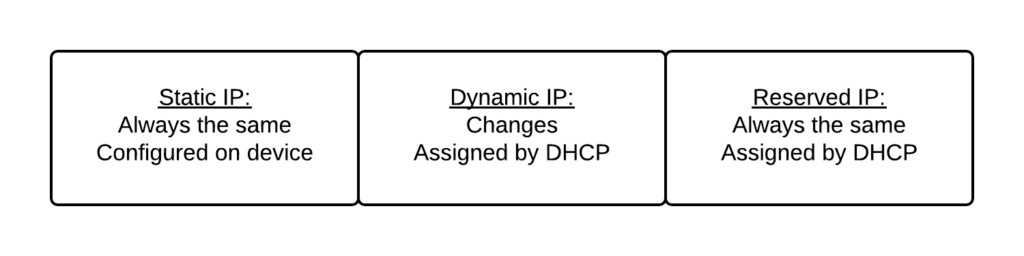
| Figure 1. Three options for assigning IP addresses |