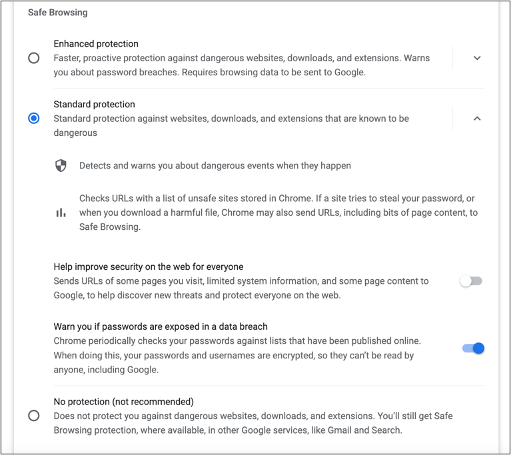Web browsers allow users to select from one of three levels of safe browsing. Each level uses tools to help reduce the potential for risky web browsing. At the standard level, the web browser warns if you are going to site known to contain malware, phish for credentials, or otherwise risk security. Those protection can be disabled, which is generally not recommended. Remember no single strategy will keep you secure, and safe browsing is a sound strategy when you accidently follow a dangerous link when you are being inattentive. Enhance safety is another choice, but many find this interferes with performance and it dose require more of your personal data bs sent to the browser publisher so they can refine and develop the tools. Standard protection is the best choice for most.